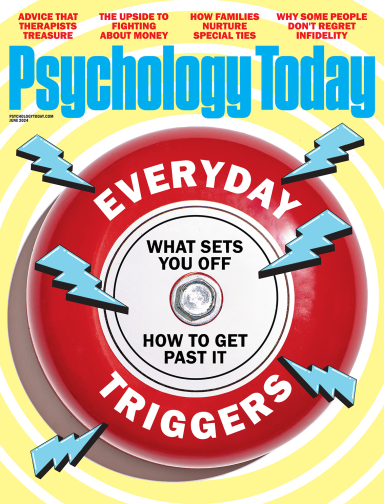Leadership
New Year's (Email) Resolution
Resolve to upgrade your email habits in the new year!
Posted January 24, 2020 Reviewed by Davia Sills

It’s a New Year, and the conversation inevitably turns to New Year’s resolutions. Why not take this moment to re-motivate ourselves to improve? What could we do differently this year? One thing that never goes out of style are tips for saving time!
Today over 3 billion users are sending countless email messages. Office workers average 100-200 messages daily and check email about 15 times per day. (1)
The key question is: Are you wasting time on email? Do you compulsively check email, and how do you sift through all that volume?
Begin by consolidating to just one or two email accounts, and set filters against “Spam” or “Junk Mail” to reduce the overload. This is great for sidelining obvious marketing ploys, but the risk is that important messages end up in your junk folder. Oops.
Perhaps the best time-saving tip is not to check your email too often. Set up some “email-free” times, and see how much you get done!
Emails want something—your time, data, a response. So resolve to manage your email, and therefore your time, better this year. Before you open your inbox, prioritize your actions, and mentally filter which emails to read or skip.
Don’t let numerous requests suck up time or energy. Email is a convenient means of communication—but if the proliferation of email overtakes you and becomes a serious time-drain, you lose. Be smart about how you respond to email going forward.
Develop clever email habits. There are good habits, such as responding promptly and politely and having fun while still getting to the point. But there are also bad habits.
I admit I am guilty of using some of these sneaky email avoidance behaviors. But I resolve to do better in the New Year! Here are some email-behaviors to avoid:
1. Not replying: I don’t barrage others with emails for every little question. I'm usually seeking out information to help another person—a student, a client, someone in the community—and not due to my personal curiosity. So if I sent a query, it was important.
When I don’t get a response, it's annoying. My own rule is to reply to emails within a day or two at most… and if I must keep someone waiting, I let them know I’ll be getting back to them as soon as possible.
So why didn’t I receive a reply? Maybe their email is down? No, I see other emails from the same party. Hmmm. Do they need more time? OK. I’ll check back.
In a few days, I send a polite reminder message: “You might have missed this, but I need an answer to this asap. Thanks much! :)"
Despite my plea, what do I hear back? Crickets.
Is this (as I imagine) a passive-aggressive refusal? An impolite unwillingness to answer a question? While being ignored, I was mentally composing a demanding email, when I accidentally ran into the person involved. She acted surprised: “It must have gone to SPAM! I would have replied!”
2. Saying things went into spam or junk when they didn’t: This is an easy way to sidestep the fact that someone sent a bunch of emails asking for something. You did not do it, and you did not reply. Now you are busted, so you used the “plausible” lie. “Diverted into the junk mail folder?” Sure!
3. Using too many words: Please. This is an email. I don’t want to read an essay.
The multi-paragraph email with tons of info and detail… will not be read. I may scan and save for future reference. Just because you had oodles of time to write a dissertation does not mean I have time to read it.
4. Replying all: You don’t have to reply to everyone! If I’m not the one who sent the original email, then I don’t need to see your individual RSVP. Never hit “Reply All” unless you are sure we all need to see your message! And another thing: Don’t use so many exclamation points!
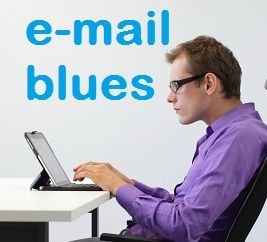
5. Sending a copy to the boss: This “CC’ing the higher-up” can motivate people who are not responsive, but tattling to the boss can also backfire. Is there a genuine need to CC that person who is higher up in the chain of command? As with the reply all, be judicious in who has to see every communique.
When you CC the boss, this is triangulating and bringing a third party into the mix. Keep things one-on-one, and maybe hint that you don’t want to bring a manager in (yet). Be careful using the CC on an email for tattling or sucking up to management, because it inevitably harms trust, builds resentments, and can create unexpected problems.
6. Using email instead of other forms of communication: For important matters, you are better off communicating in person or by phone/video connections. Email is asynchronous… meaning it is not meant to happen in real-time. People get back to your message in several hours, a day, or a few days.
To expect immediacy from email leads to disappointment. Email is better for non-urgent communications. Otherwise, try a phone call, or better yet, meet in person!
Today, cloud-based applications help manage projects and workflow. Management platforms set up projects, collaborate with shared files, assign tasks, check calendars, and manage tasks and check-offs. Email alone may not be the best tool for detailed collaboration.
Email is just one tiny slice of our technology-enabled lives. Take a moment to step away from the keyboard and to think about how many hours are spent on emails that were irrelevant, never sent, or already answered, etc. Resolve to filter, prioritize, and keep it simple in the New Year!